Payments
You can receive payments via Stripe, PayPal, or both.
- Log in as an admin and open to the Settings panel.
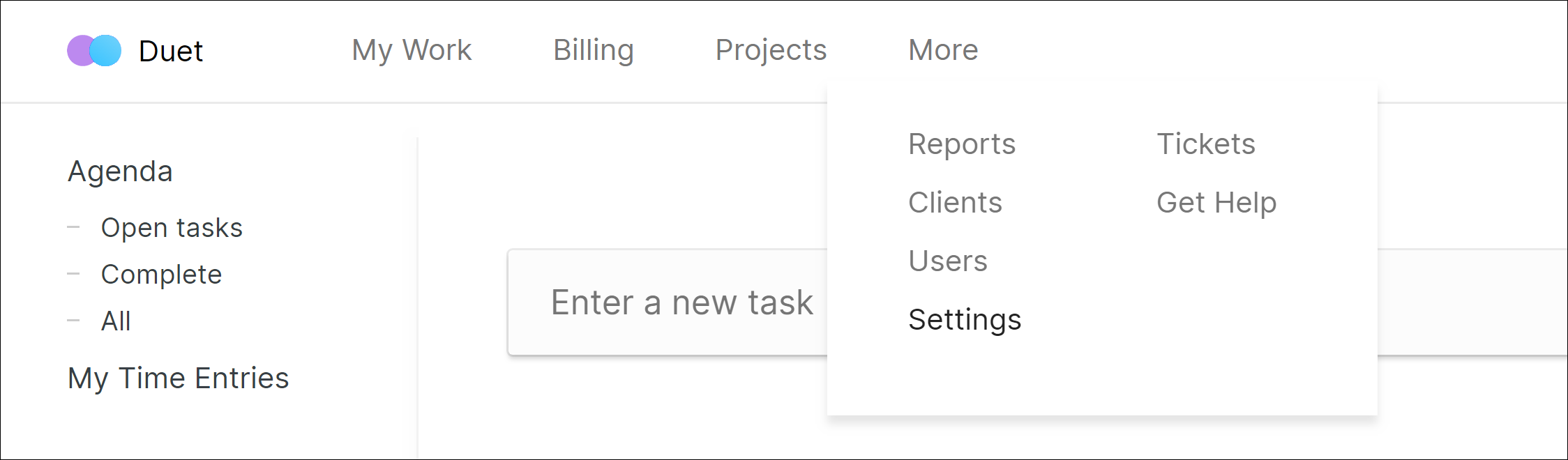
- Scroll down to the section titled CURRENCY & PAYMENTS. Set Payment method to your desired payment method. Valid values are 'stripe', 'paypal', or 'stipe,paypal'
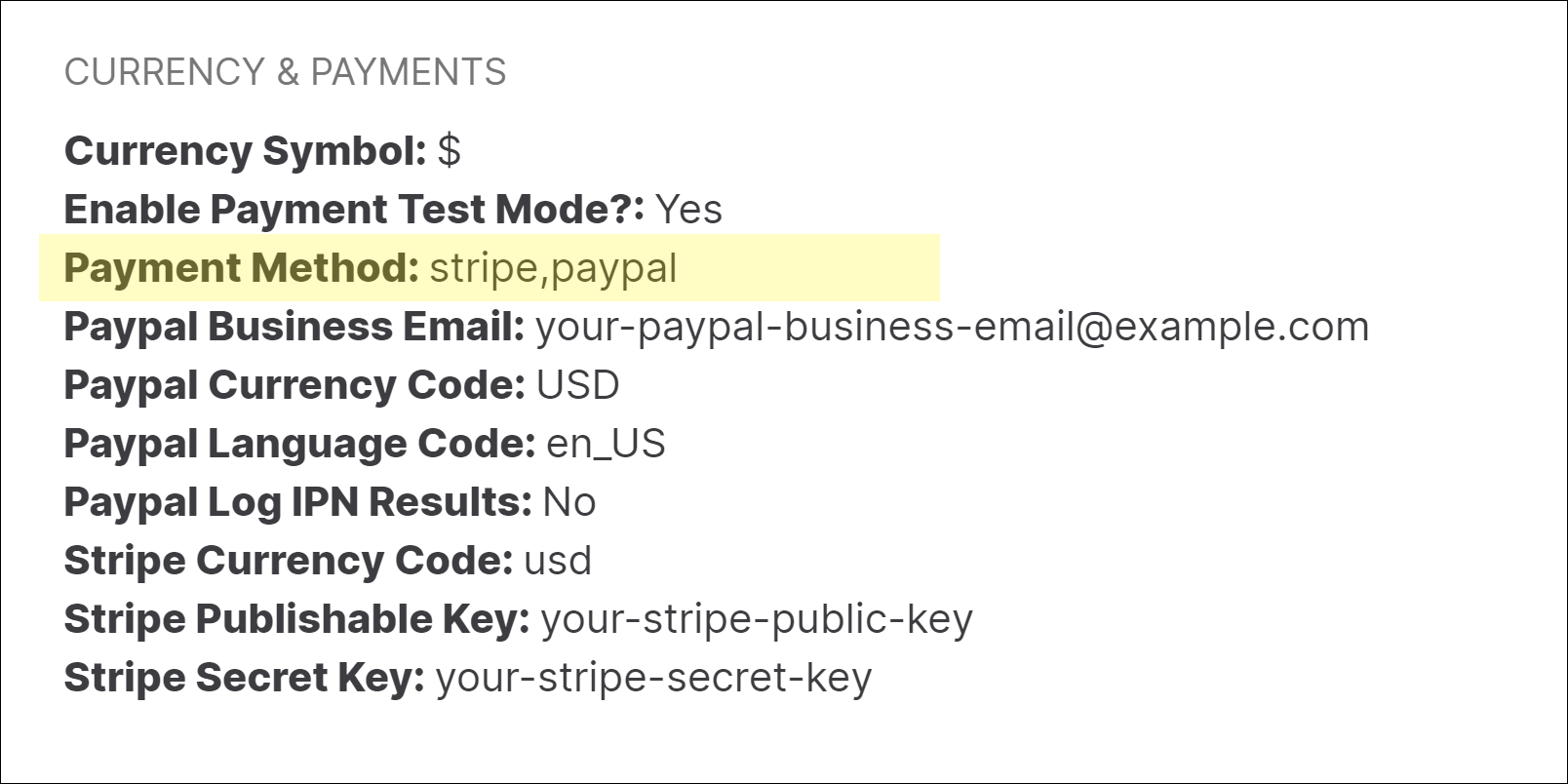
-
Update the values for the service(s) you are using:
StripeIf you choose stripe you will also need to set the following config values
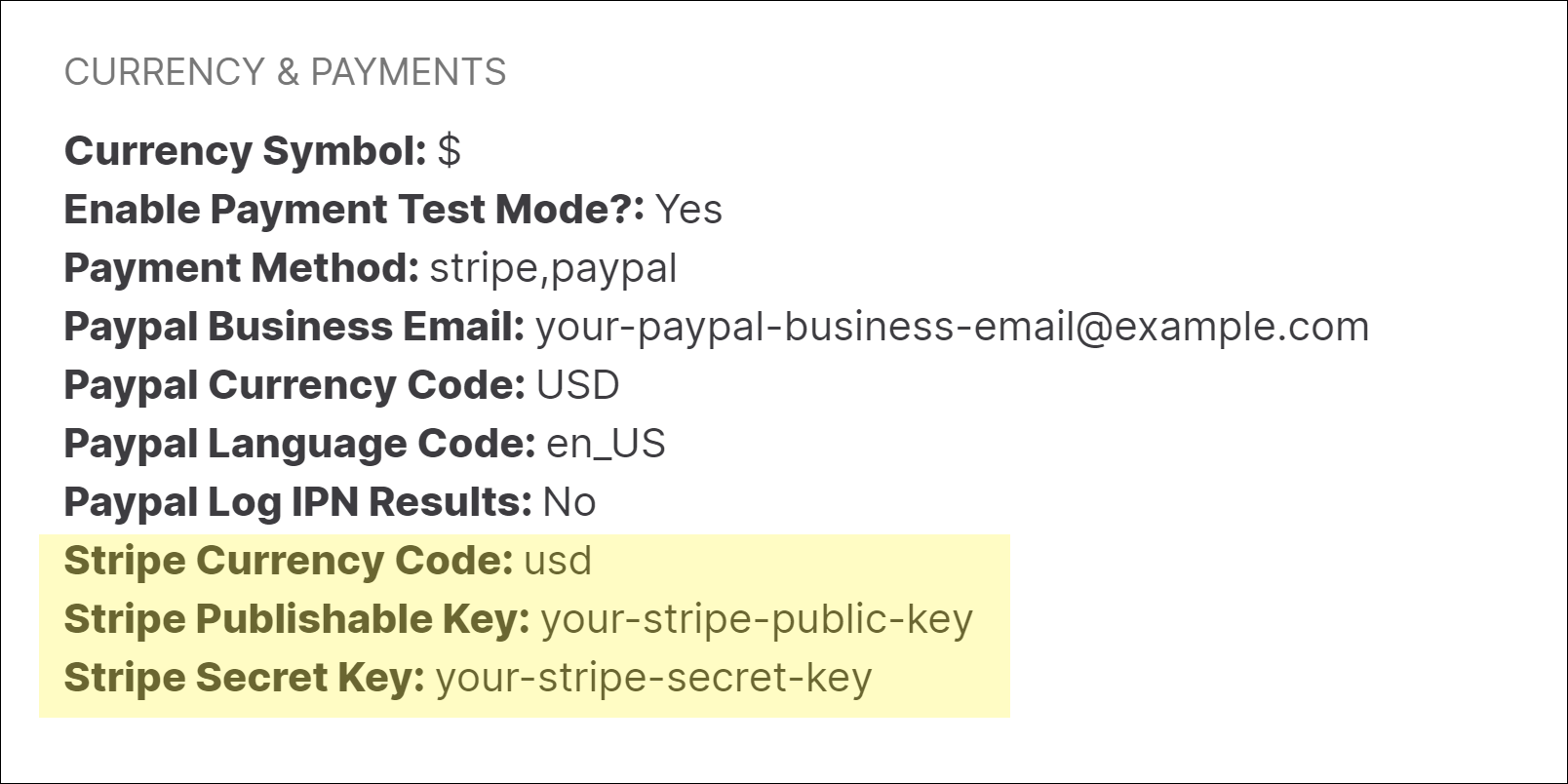
Paypal
If you choose paypal you will also need to set the following config values
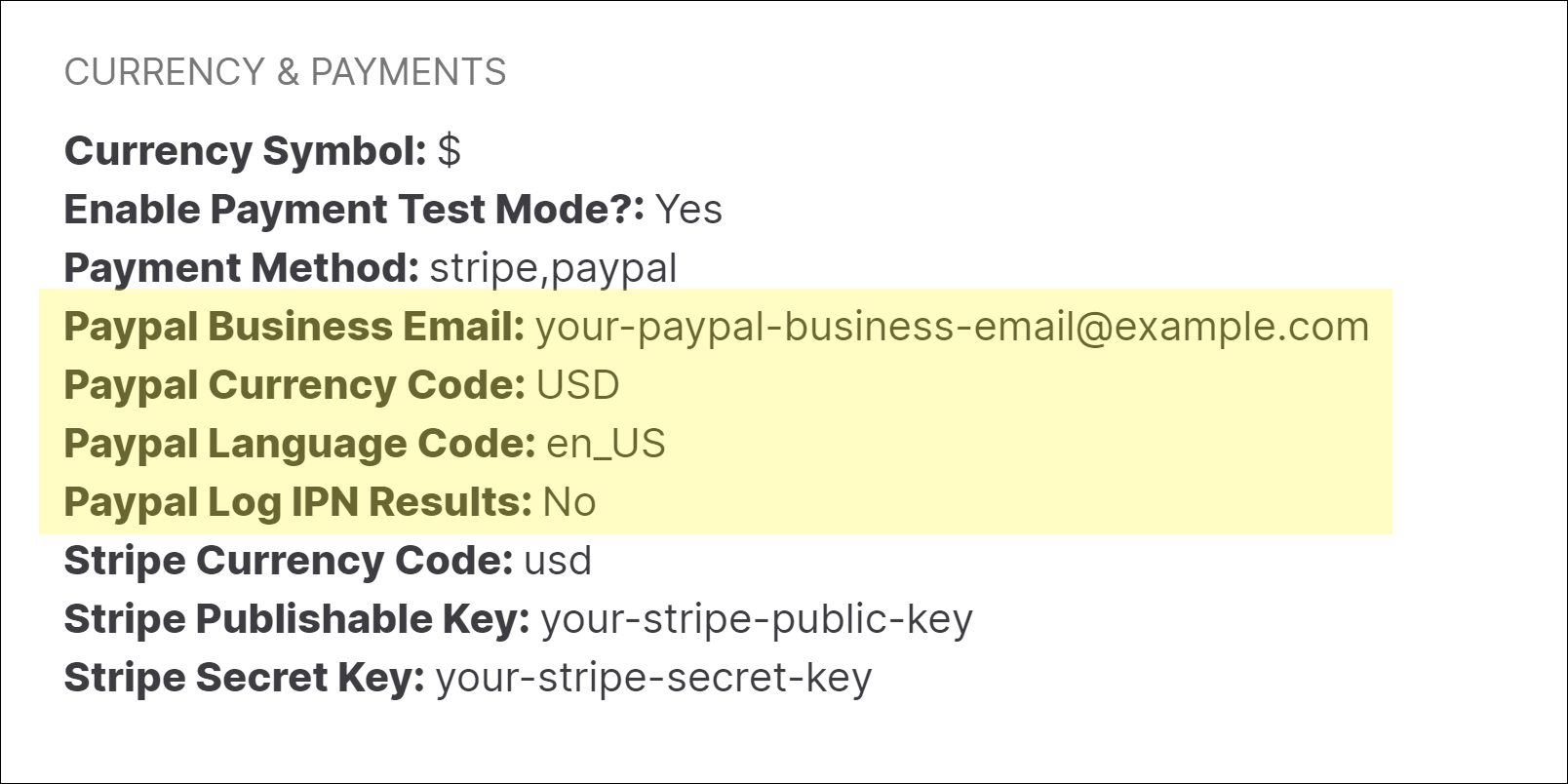
- The default mode is test mode. When you have tested that your payments setup is complete, turn off test mode to start receiving payments.
Be sure to set Enable Payment Test Mode to false when you are ready to go live, otherwise you will not be able to collect payments