Scheduled Tasks
Setting up chron jobs will allow Duet to perform all of it's automatic background tasks such as sending status emails and checking incoming email
Some Duet functionality requires a URL to be pinged periodically to work properly. For example, the Reply to Ticket feature requires a URL to be pinged every few minutes to grab new messages and add them into the appropriate discussions.
To set up this functionality, you will need to create a new email address that will only be used for Duet only. This email address shouldn't be used for anything else because emails are deleted by Duet once they are processed.
- Log into an admin account and open the Settings page
- Click on the Scheduled Tasks tab in the Settings page
- This will show two URLs, one for Frequently and one for Daily
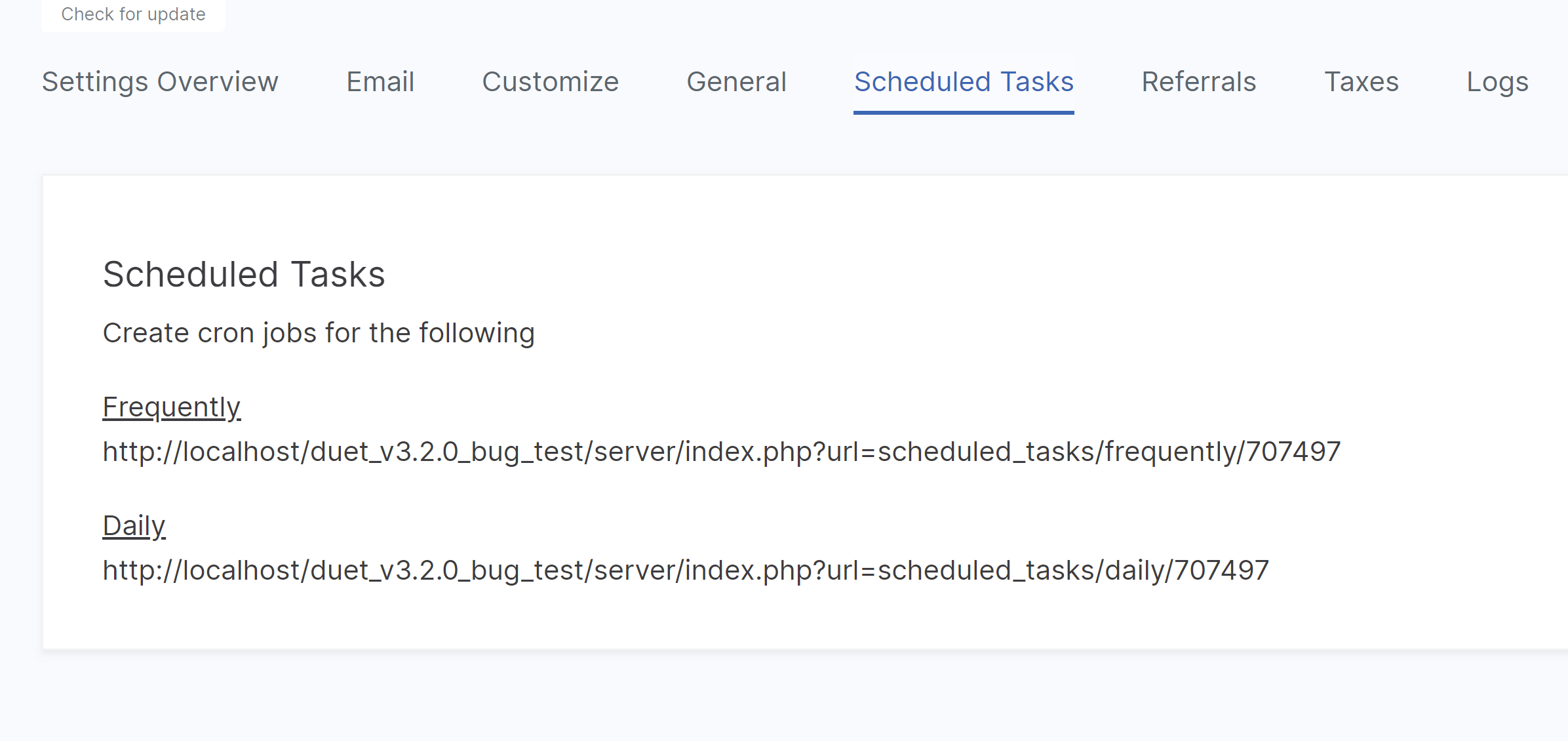
There is currently a minor bug that shows the url as url=scheduledtasks/frequently/yourCode in the application.
The url for both chron jobs should have scheduled_tasks with an underscore rather than scheduledtasks as one word.
The image above shows the correct spelling but your installation currently omits the underscore.
Correct: url=scheduled_tasks/frequently/yourCode
Incorrect: url=scheduledtasks/frequently/yourCode - Create a Cron job for the URLs that correspond to functionality you're using. The Frequently URL should be pinged every three minutes, and the Daily URL should be pinged once a day.
*/3 * * * * /usr/bin/curl -s -L "http://url/of/frequently?code=XyZty" 0 12 * * * /usr/bin/curl -s -L "http://url/of/daily?code=XyZty"