Tasks
View, organize and prioritize your tasks with total flexibility. Checklists, kanban boards, gantt charts, files, timers, and everything else you need.
Give it a try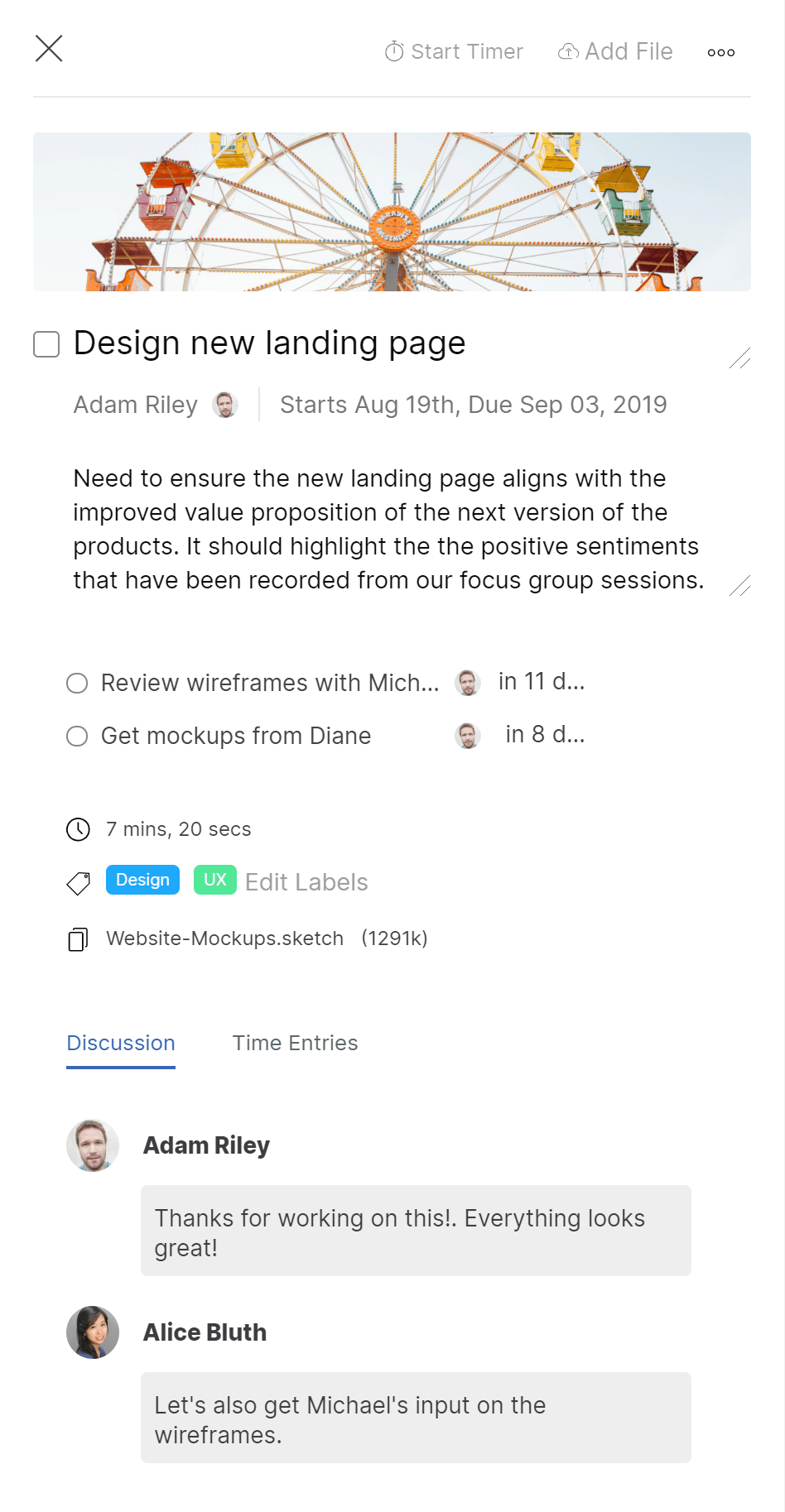
View, organize and prioritize your tasks with total flexibility. Checklists, kanban boards, gantt charts, files, timers, and everything else you need.
Give it a try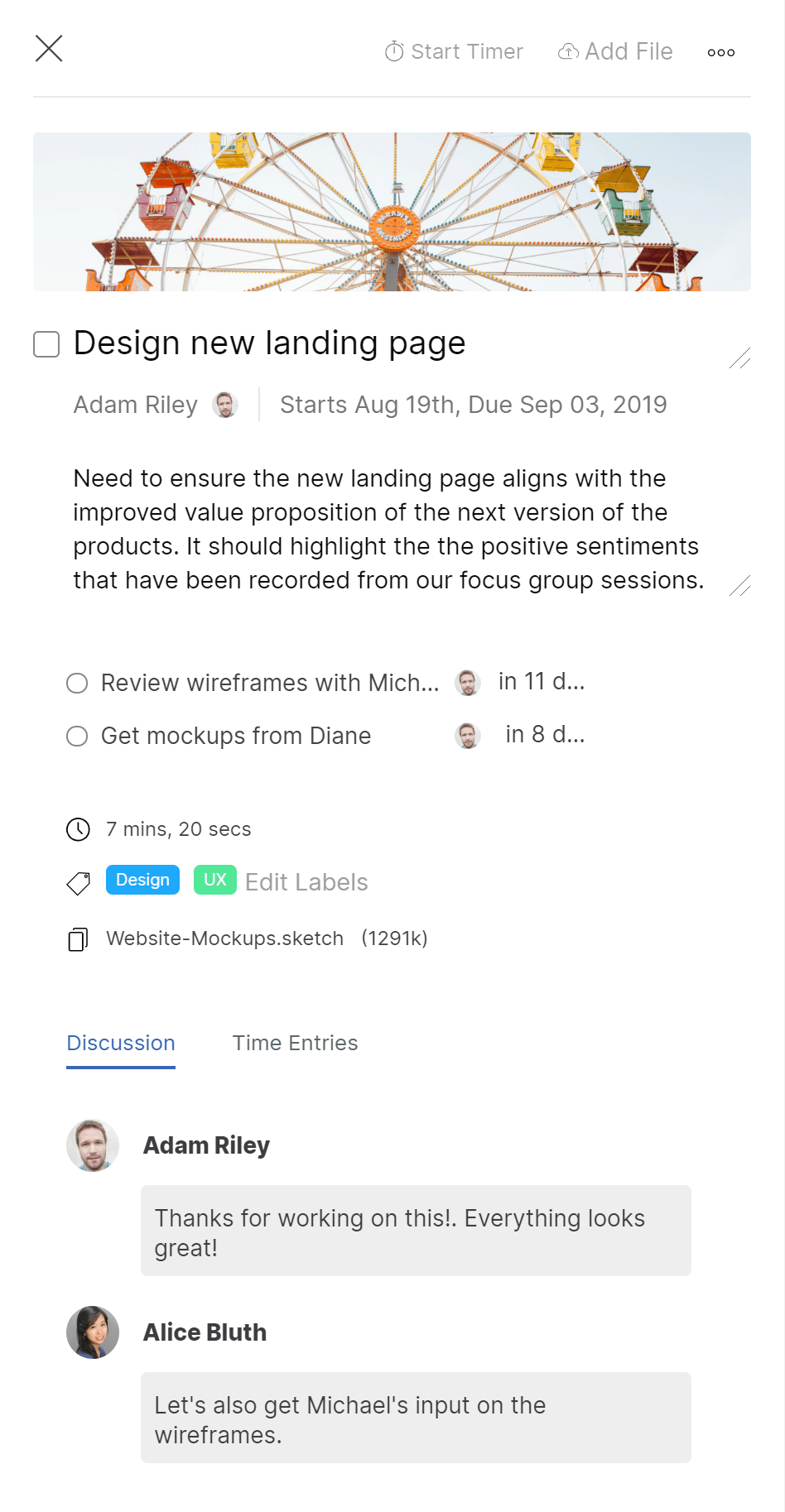
Kanban boards allow you to visualize your workflow and organize tasks with a simple drag and drop interface. Add labels and cover images for more context. Duet's kanban boards keep all important information front and center allowing you to easily see the status of each task at a glance.
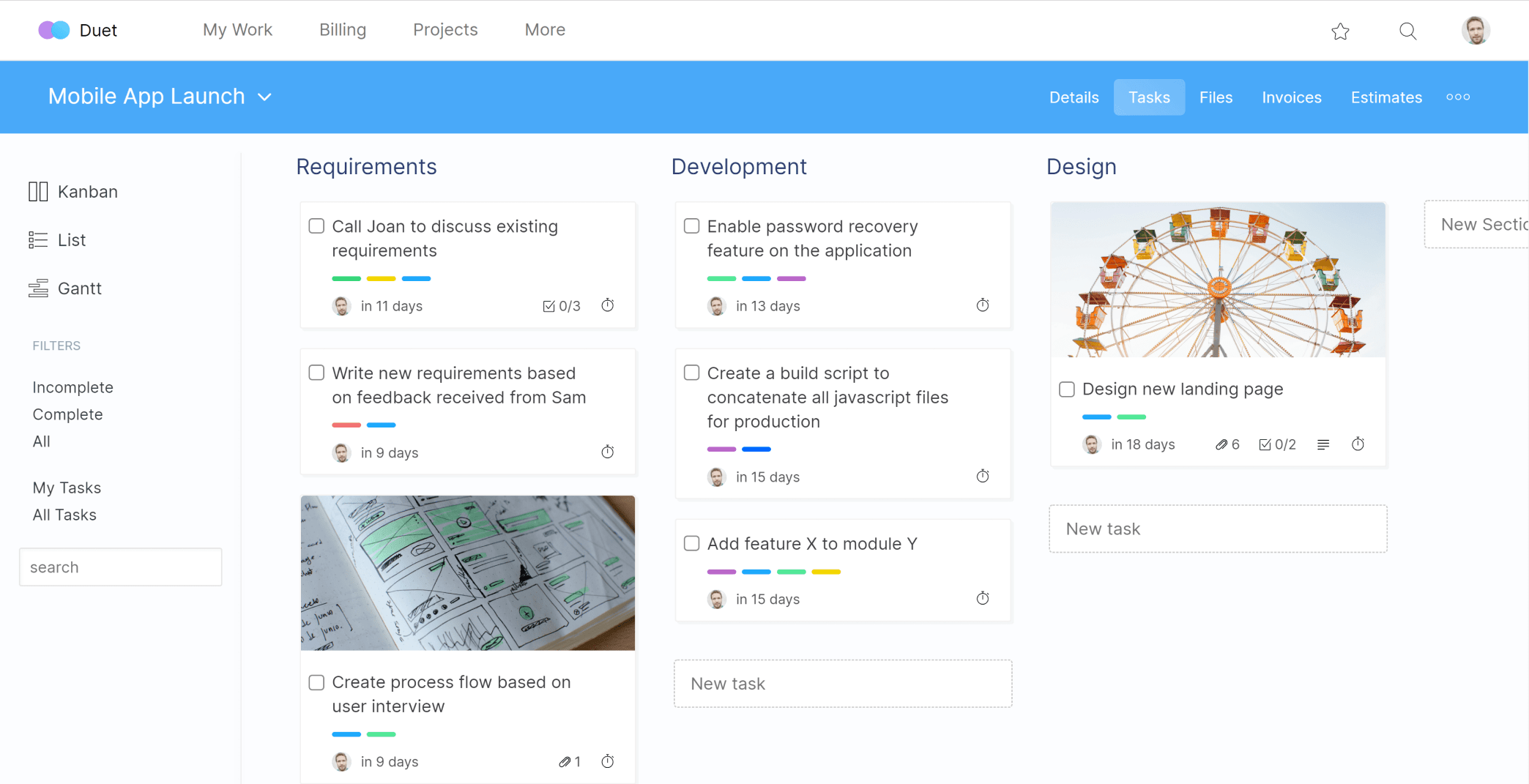
The gantt chart is a valuable planning tool that lets you visualize the sequence of tasks and their dependencies, while also using drag and drop to quickly set due dates and reschedule tasks.
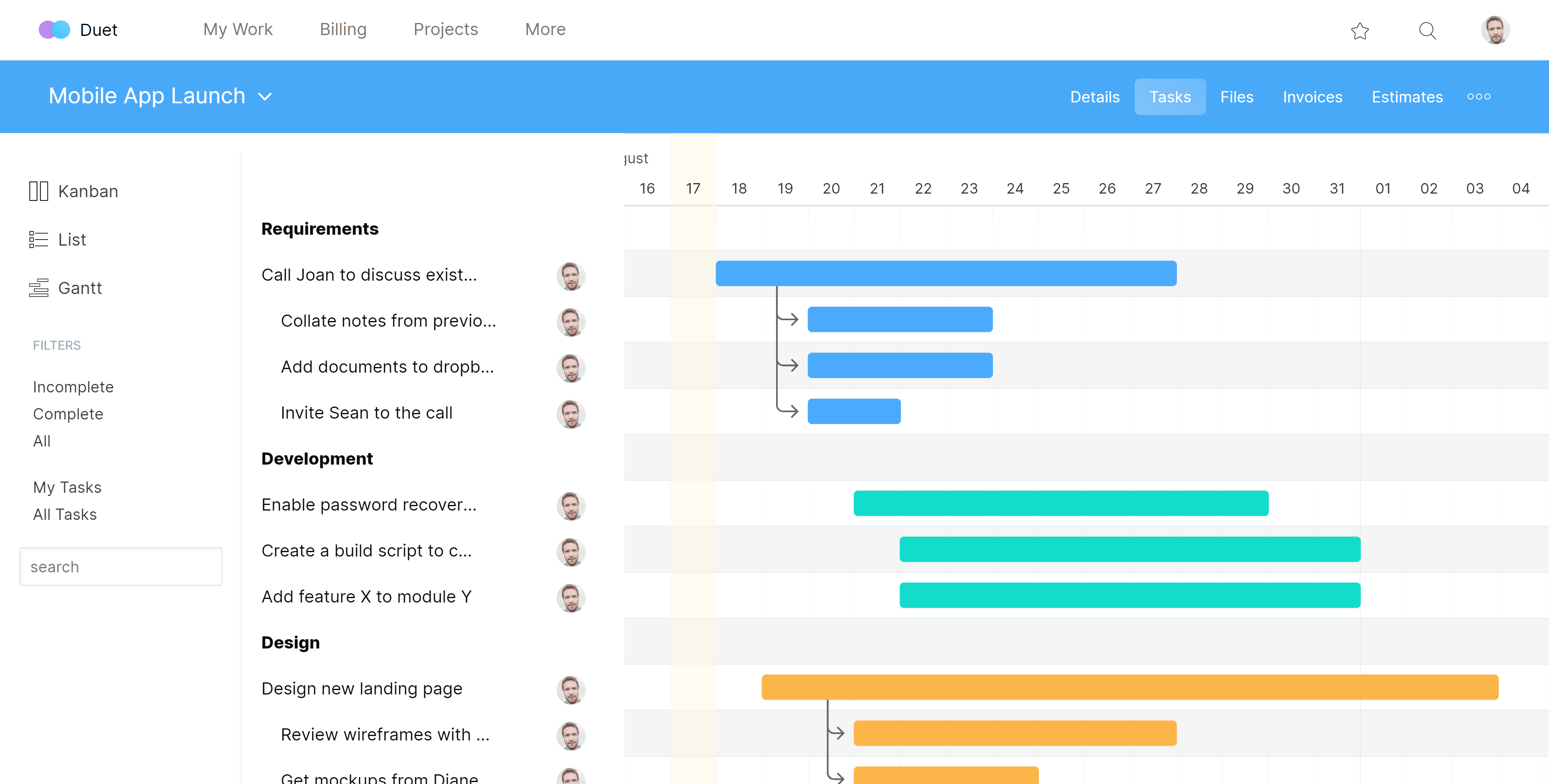
The task list is the fastest way to enter and organize tasks. No clunky forms, just type the same way you would in a document or email.
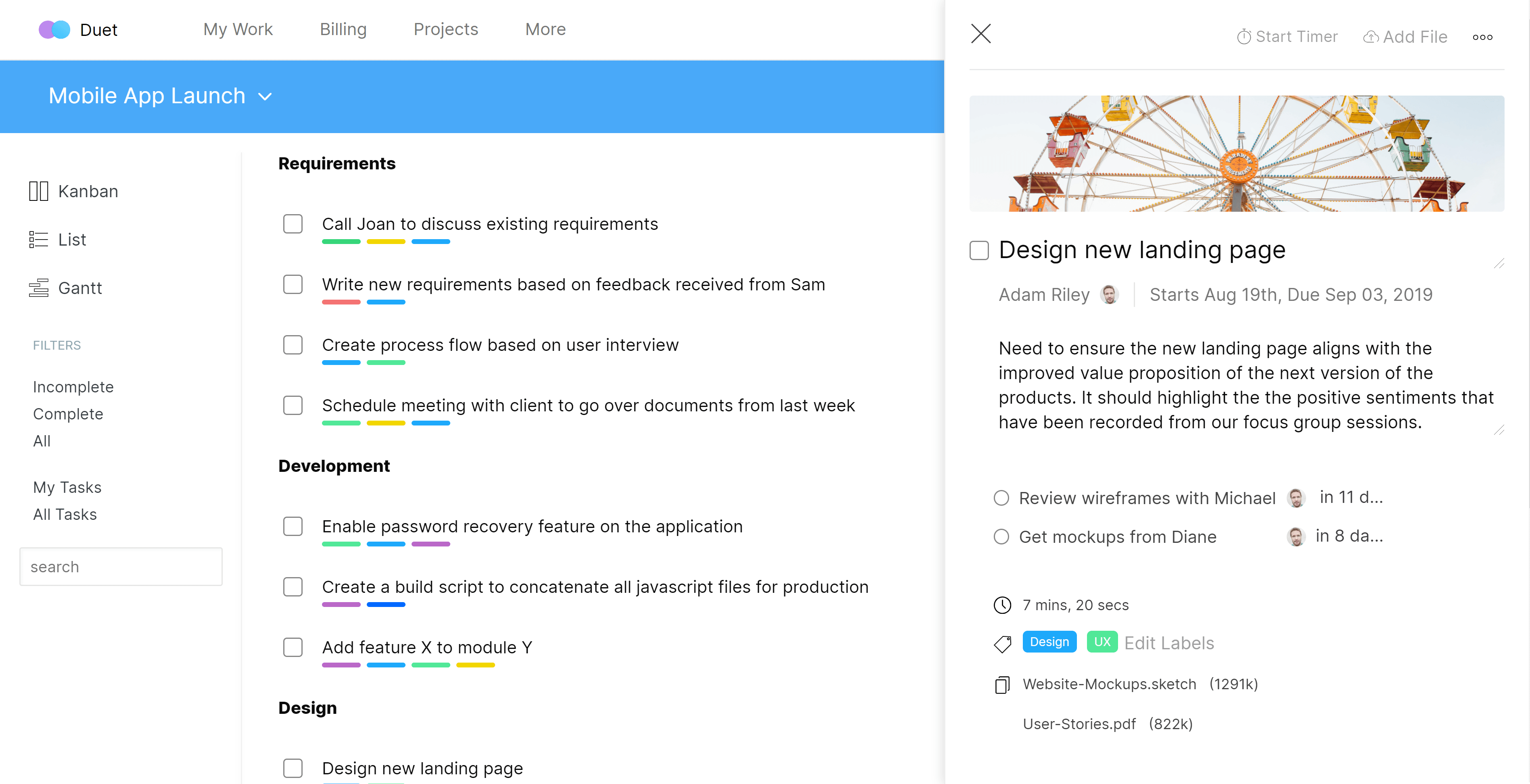
Create recurring tasks for activities that need to repeat at specific intervals. These tasks automatically repeat to help you with any important aspect of your routine - weekly reports, status updates, billing and payroll, etc.
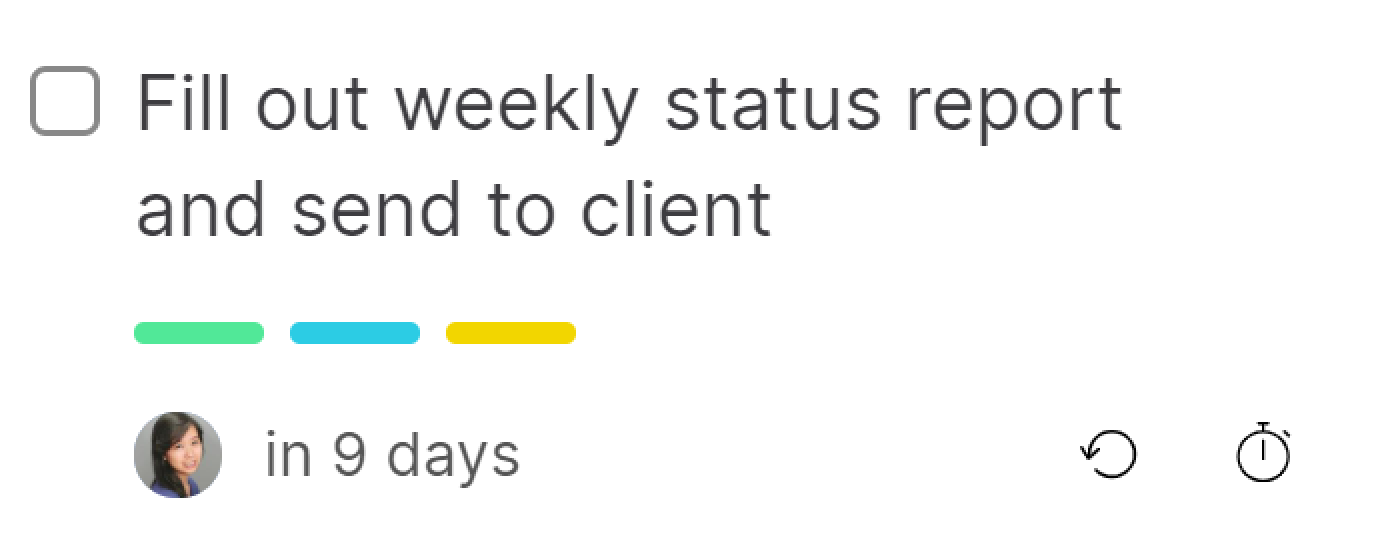

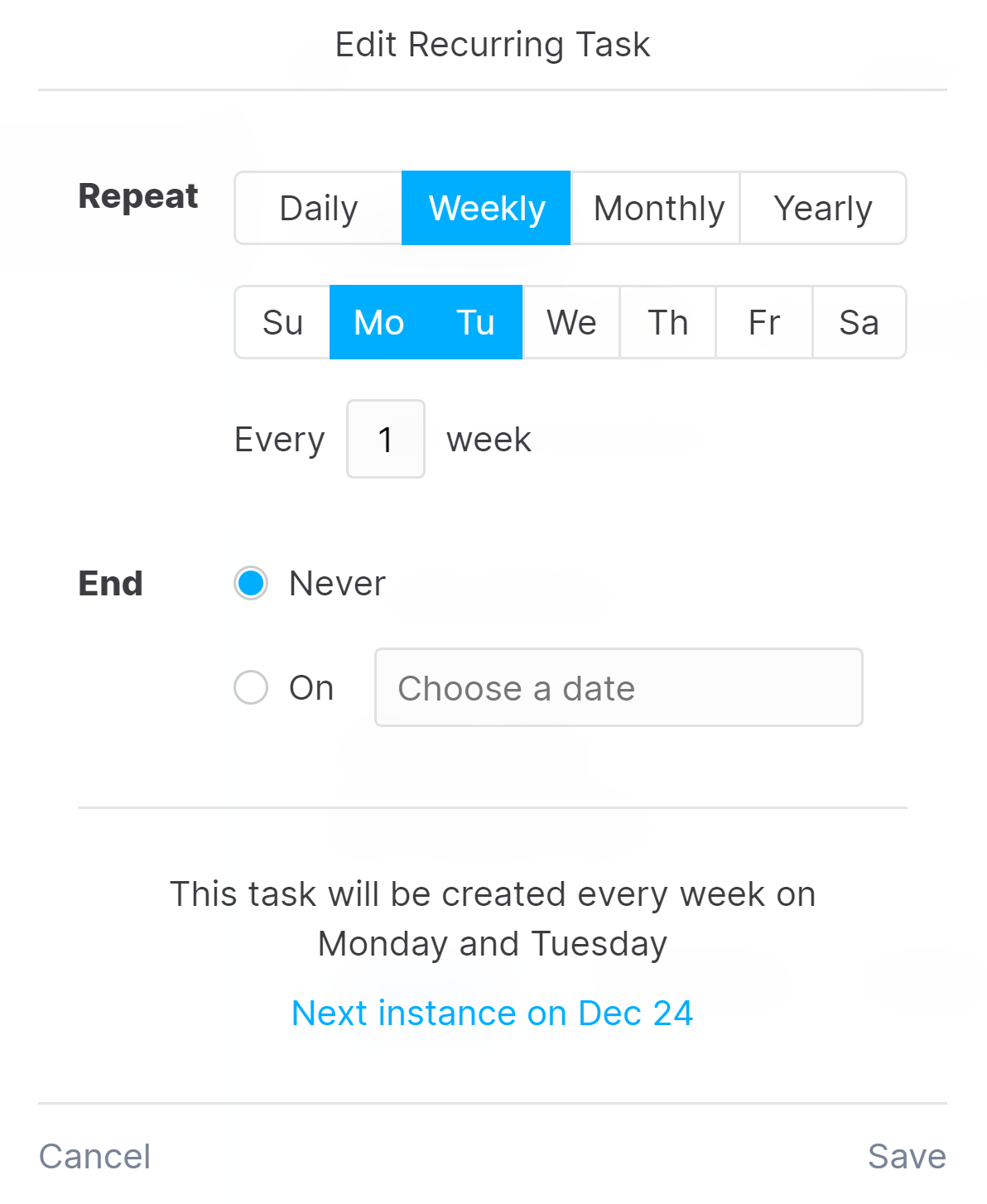
Work management enable's you to see how much work team members have and adjust assignments and tasks as needed. Balance your team's workload and ensure they aren’t overwhelmed or underworked and projects are properly staffed. Just drag and drop tasks to reassign them.
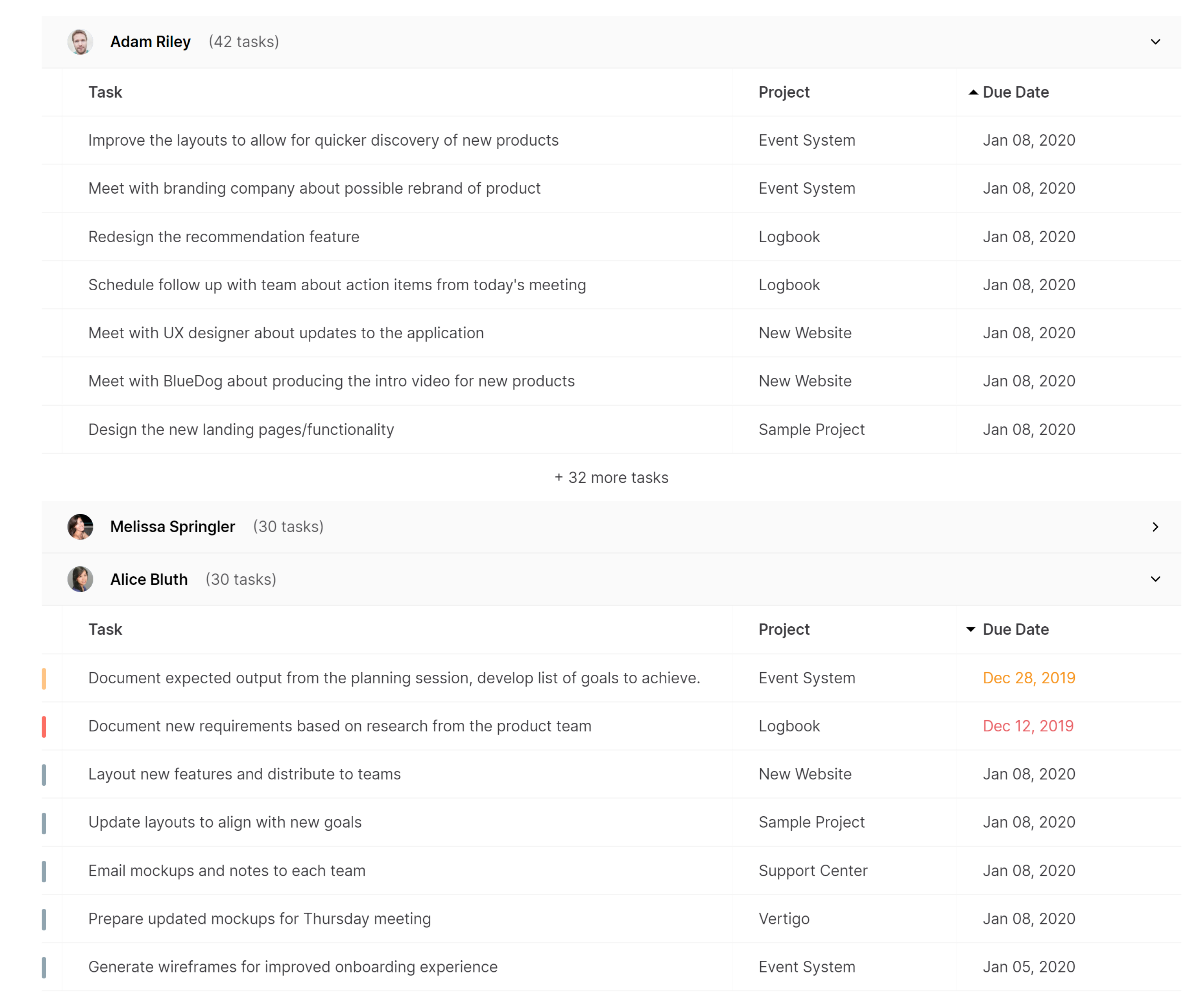

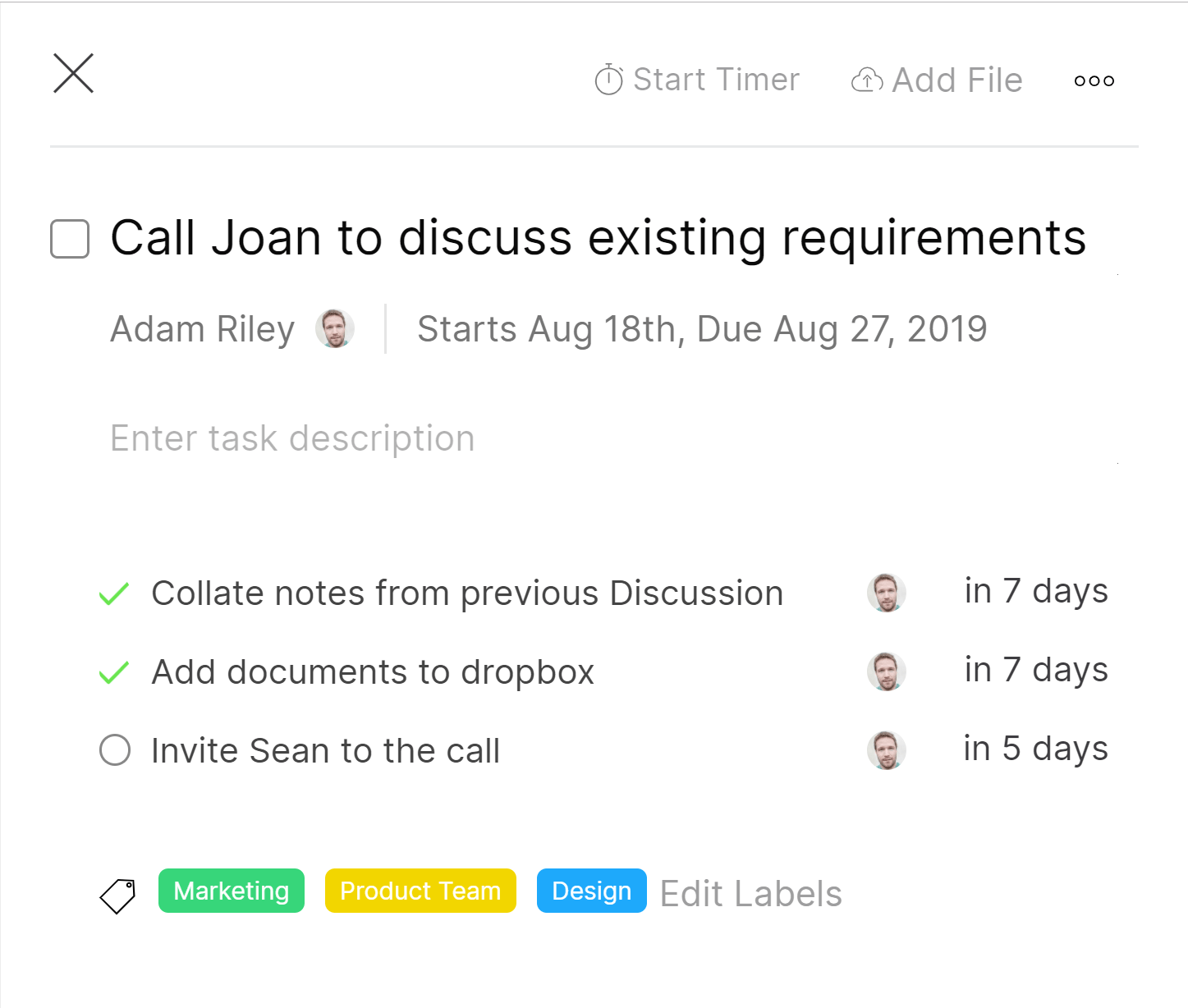
Subtasks allow you to break up a task into smaller parts or divide the work among multiple people. Subtasks are fully featured tasks with due dates, notes, attachments, and comments of their own.
Discussions on each task help you keep everything in one place. They also make sure you never lose context and ensure that everyone always knows exactly what is being discussed.
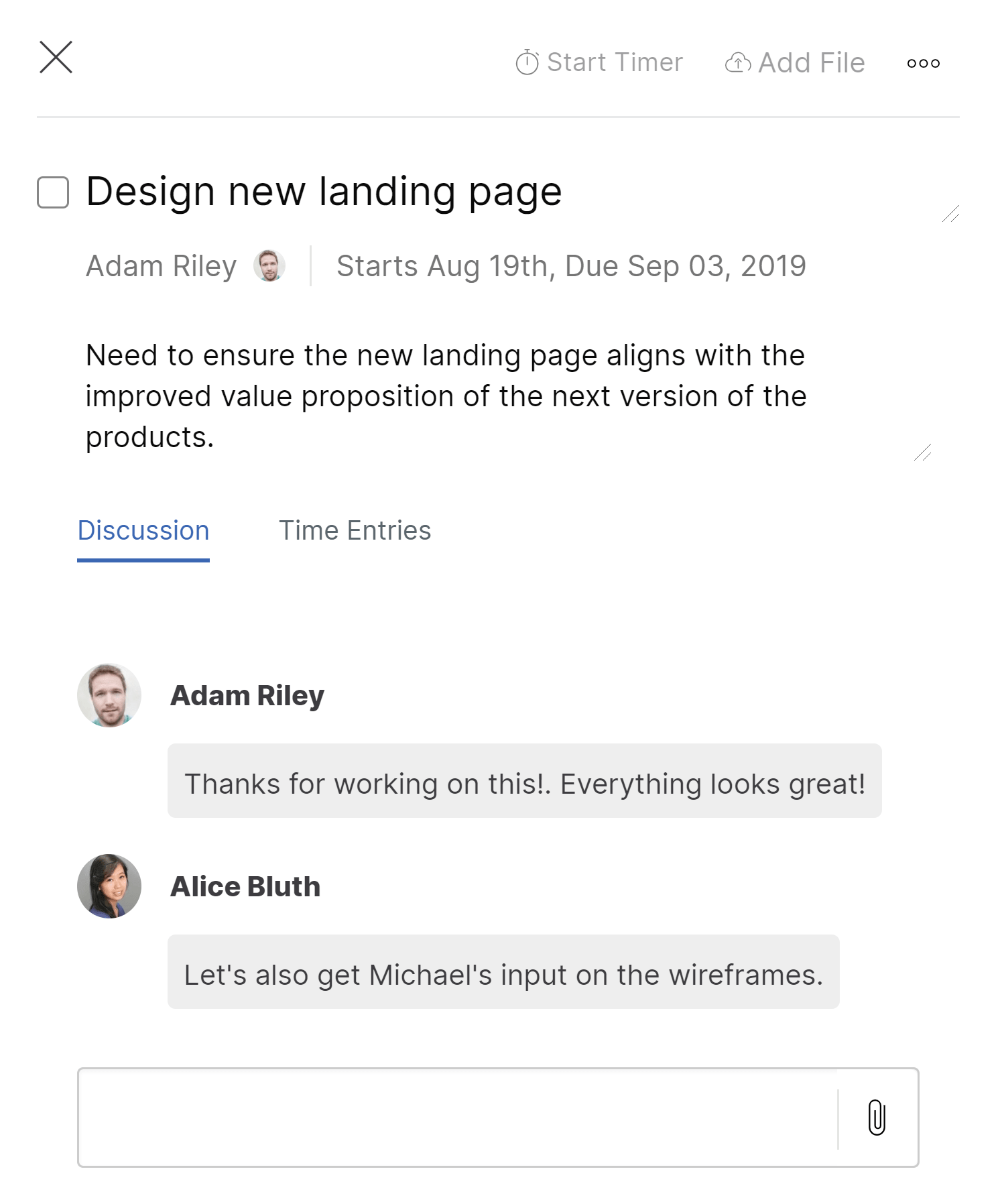
Keep track of the amount of time spent working on each task with the built in task timer. Use the timer to automatically track time or manually create time entries. View a list of all time entries for a task as well as total time spent on the entire task. Duet also allows you to run reports on time spent in the reports section.
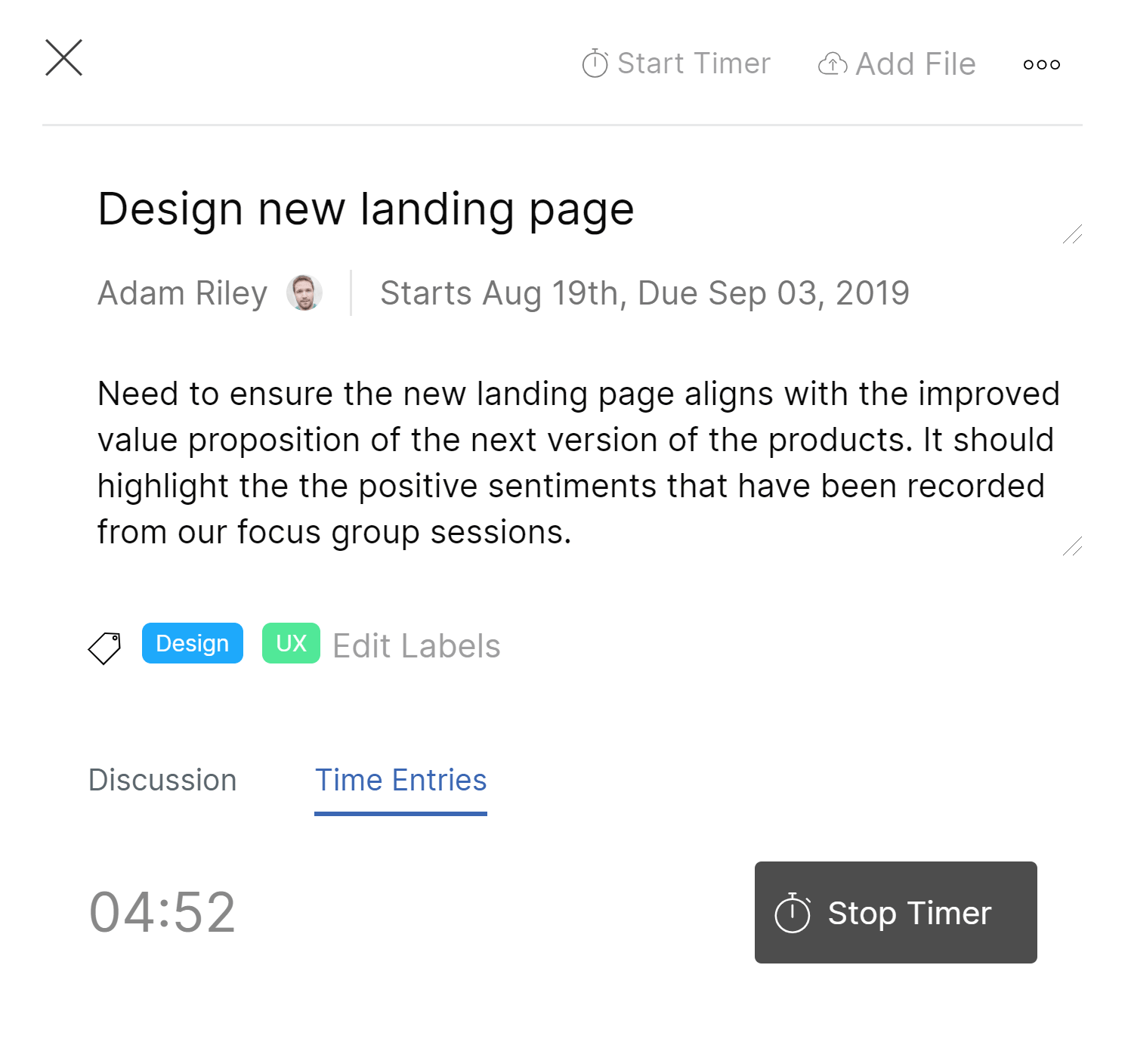
Attach files to tasks and within task discussions
Assign tasks and subtasks to your team or clients.
Set due dates or start and end dates for each task. Duet will automatically track status based on those dates.
Use labels to keep tasks organized. Quickly create new labels and colors with the inline label manager.
Add cover images to each task.
Easily set due dates or resechedule tasks using the inline scheduler with built in presets like "Tomorrow" and "Next week"