Client Portal
Enabling client access allows your clients to view project status, view and complete tasks, share files, and participate in discussions
Give it a try
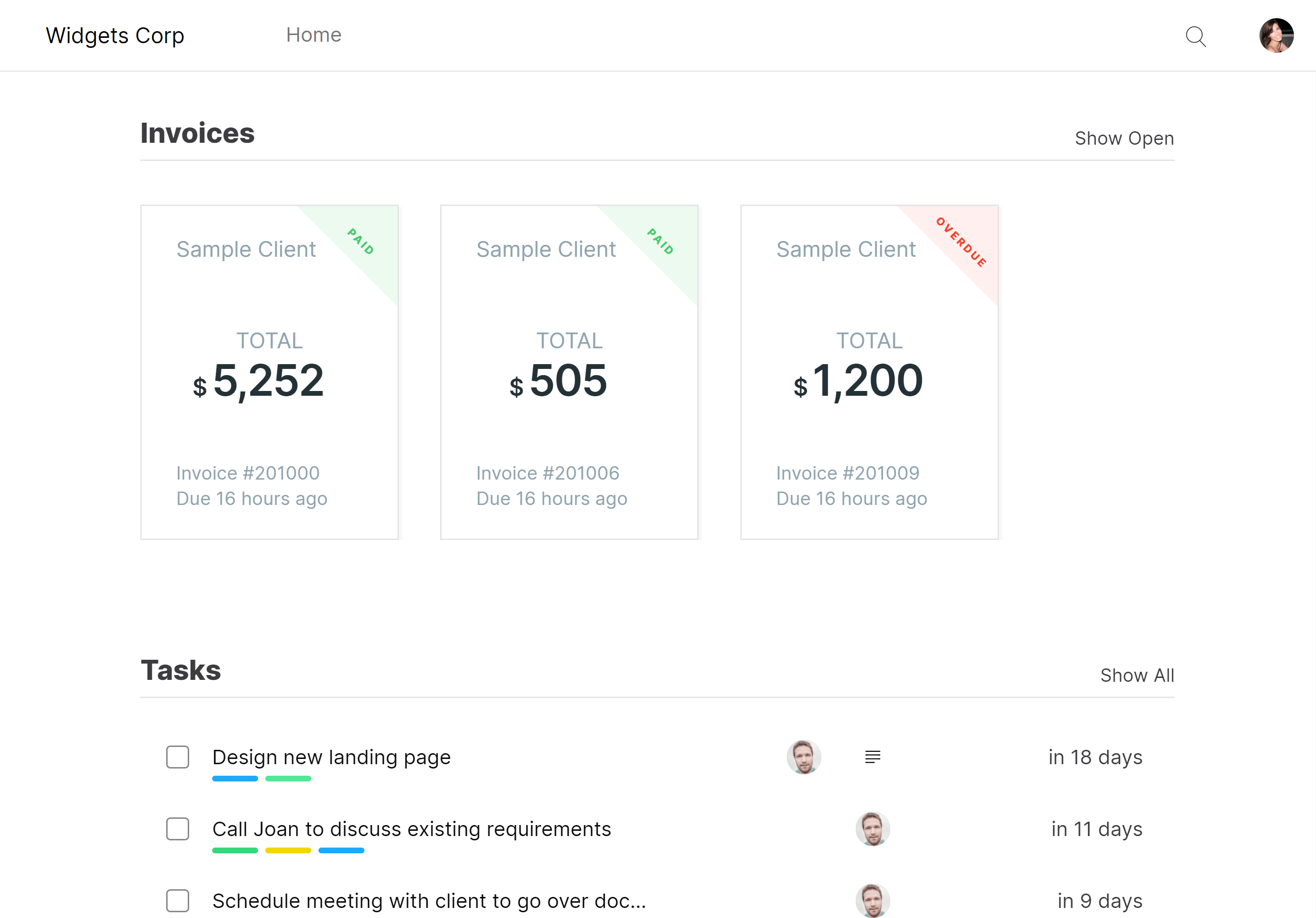
Enabling client access allows your clients to view project status, view and complete tasks, share files, and participate in discussions
Give it a try
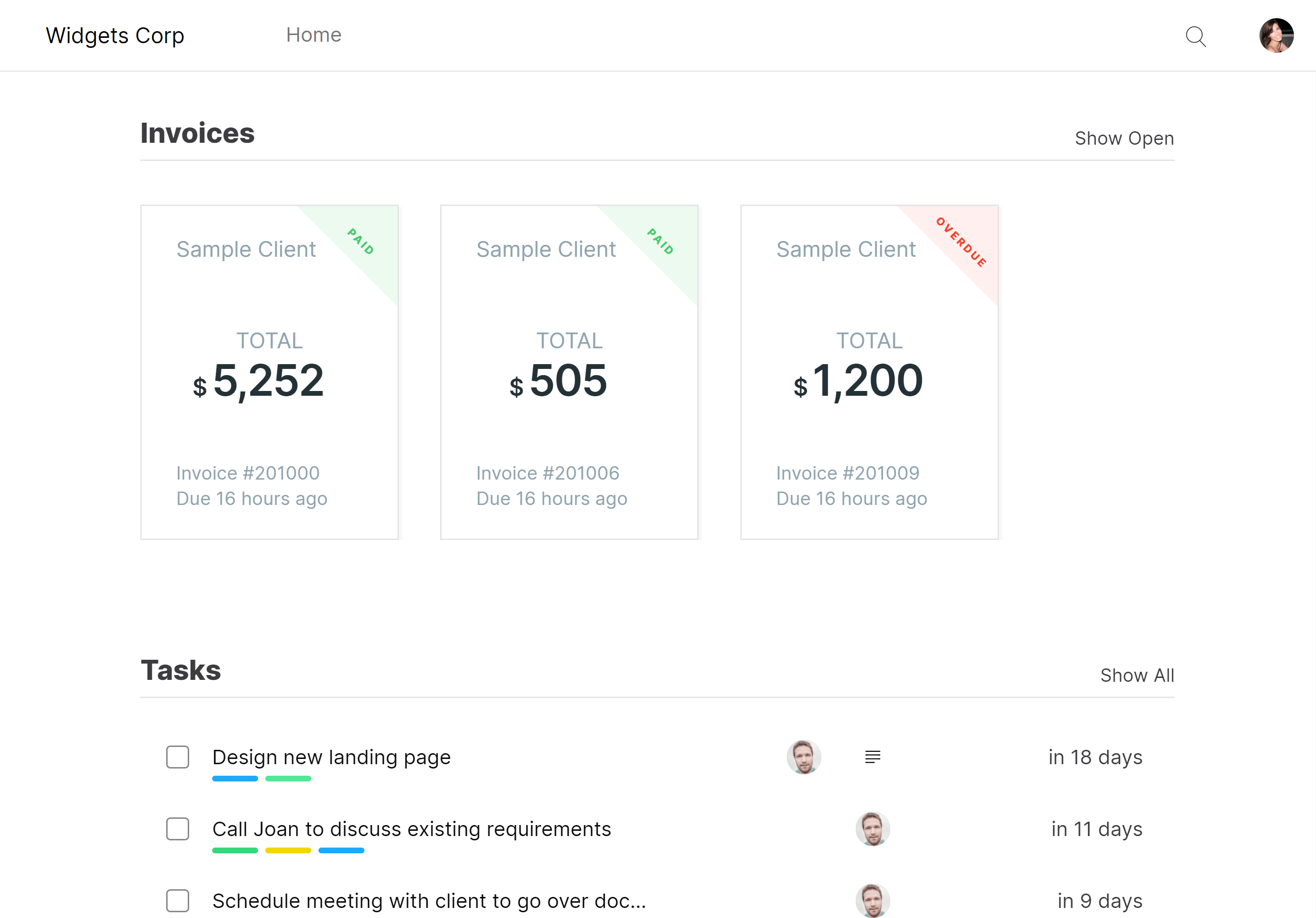
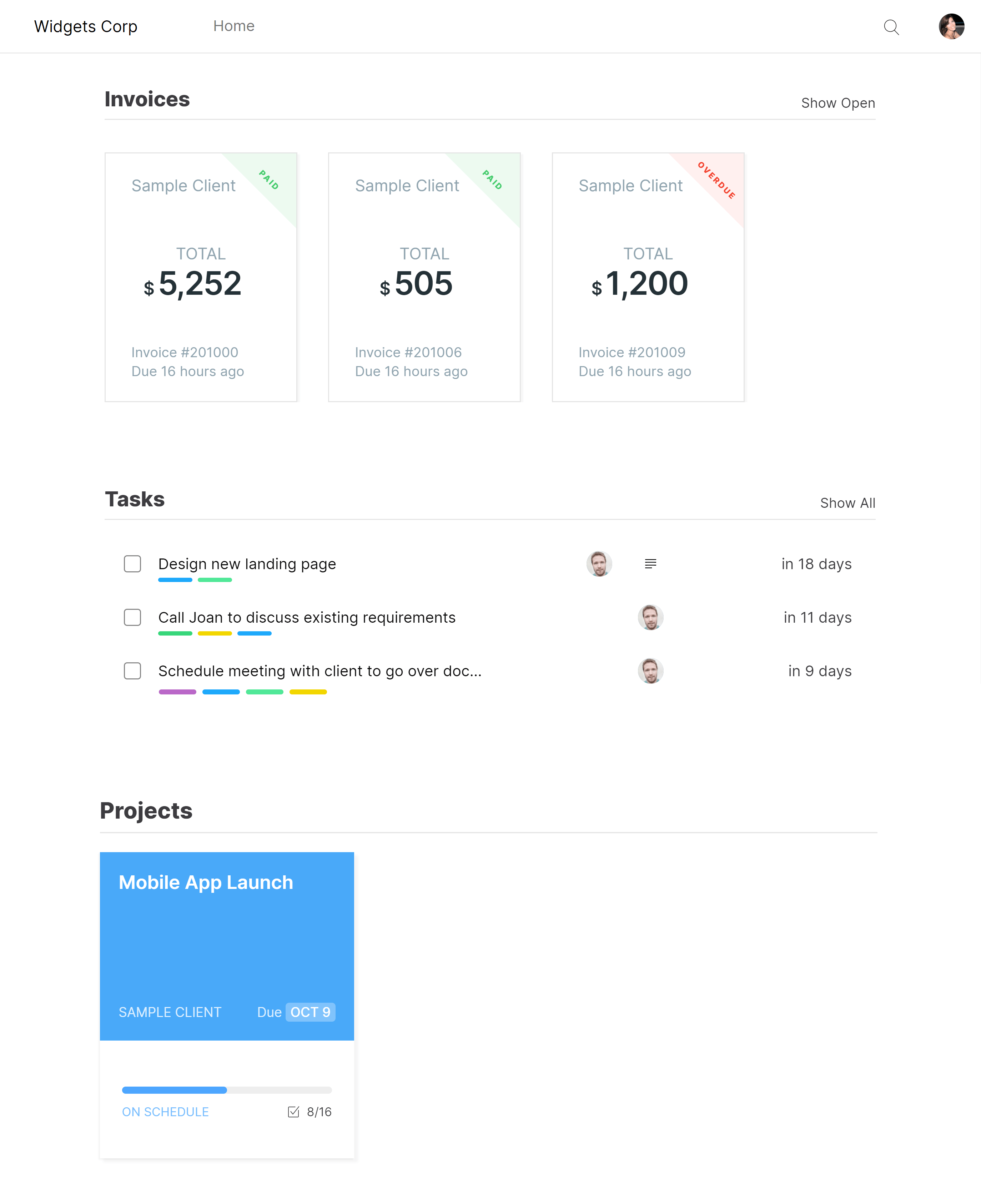
All of your client's information will be located in an easy to use portal, so nothing will ever get lost again.
Clients can:
Giving your clients the power to answer their own questions and retrieve project related information on their own, will make your clients happier and more efficient. It also reduces the amount of work you will have to do.

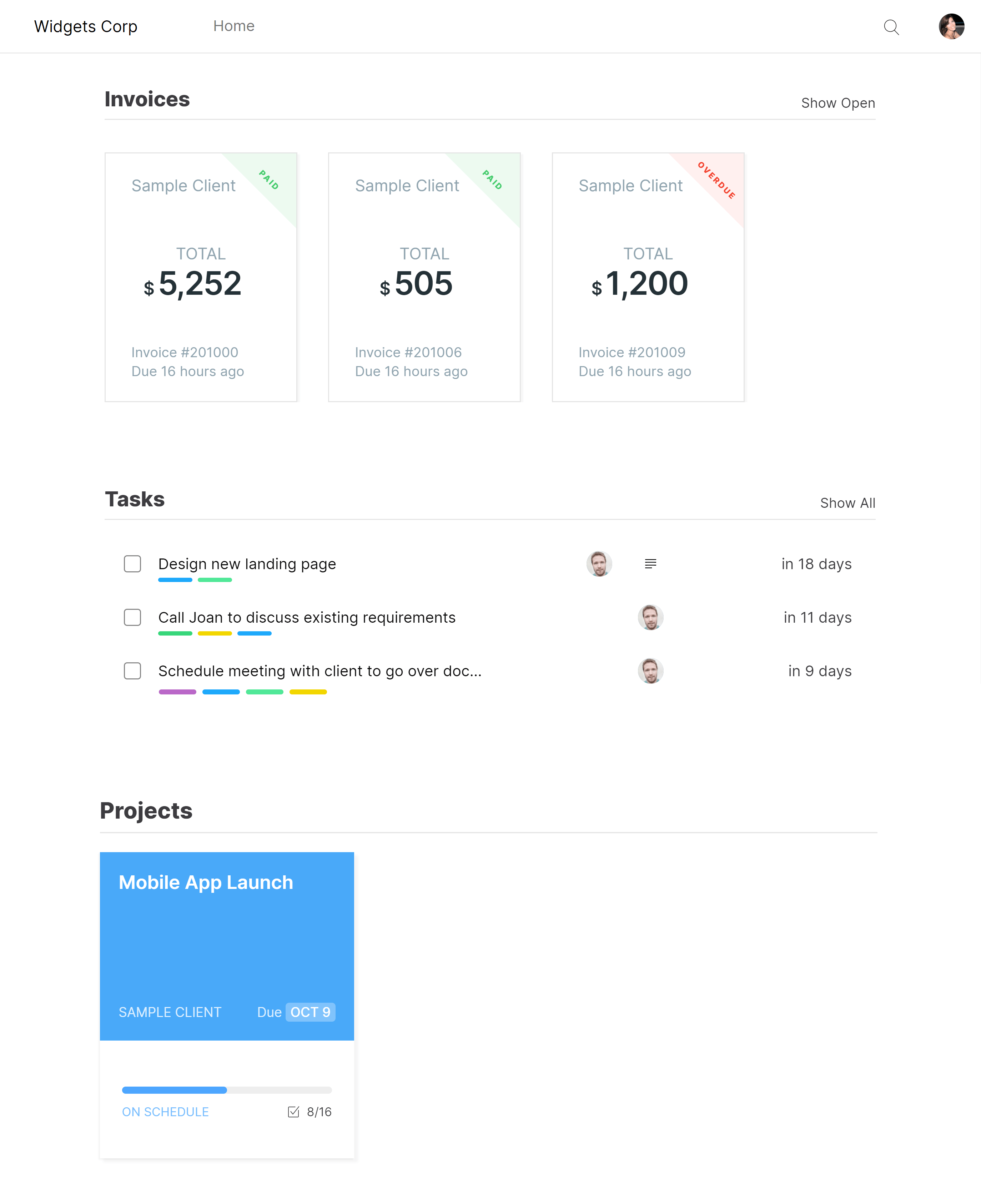
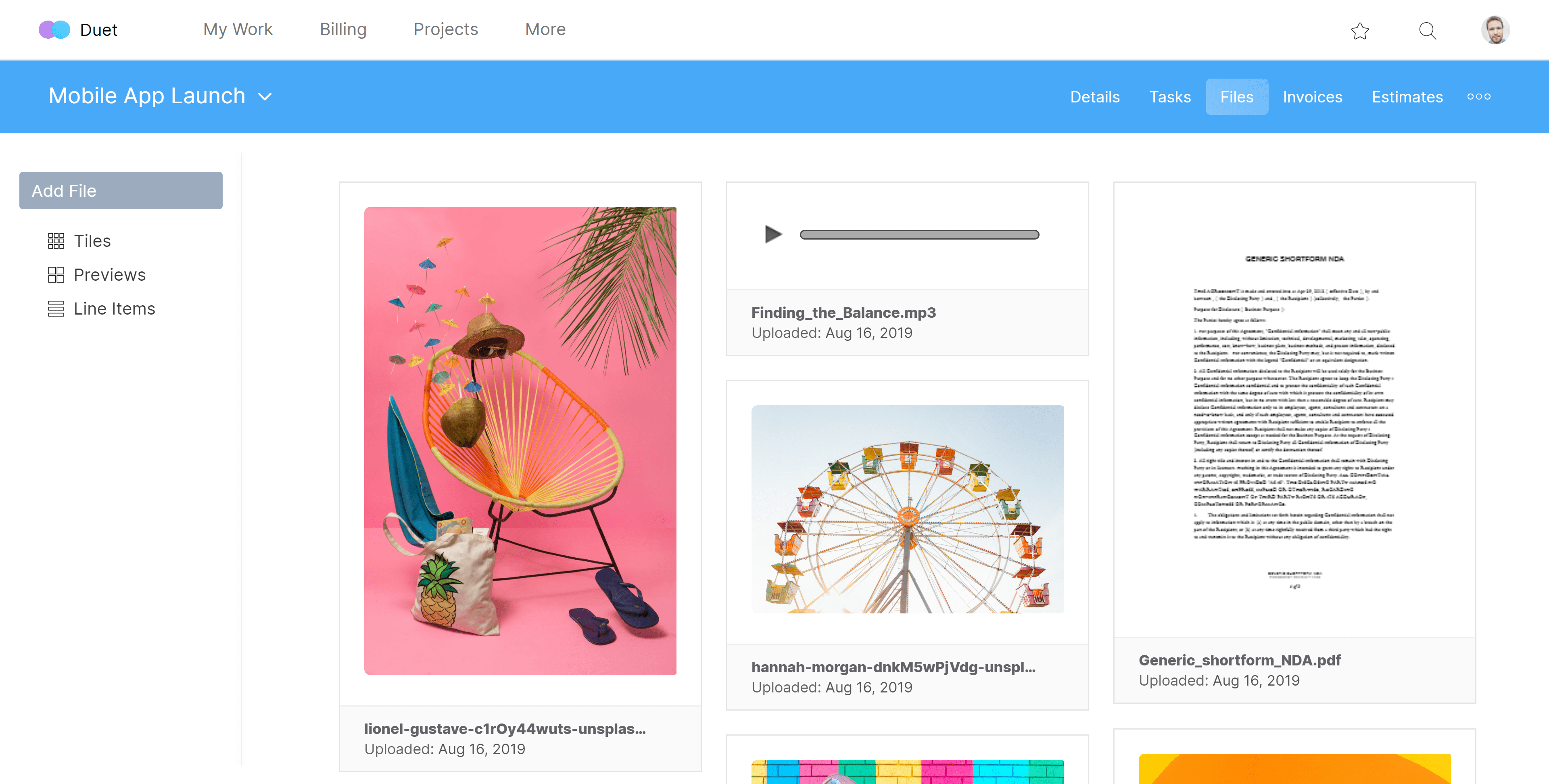
The client portal allows your clients to upload documents and complete tasks that are assigned to them
*If these features are enabled
Clients can pay their invoices online using Stripe or PayPal
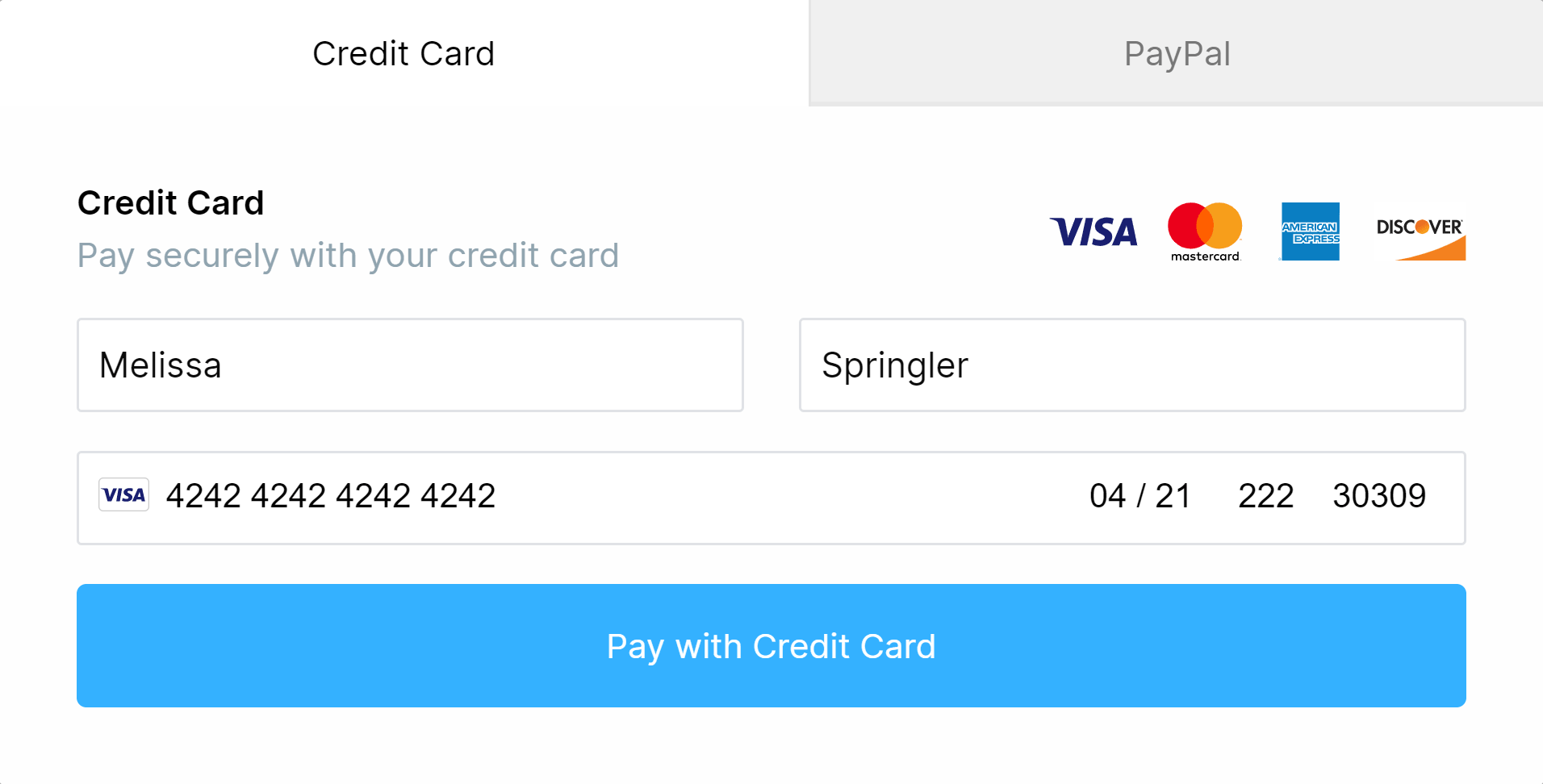
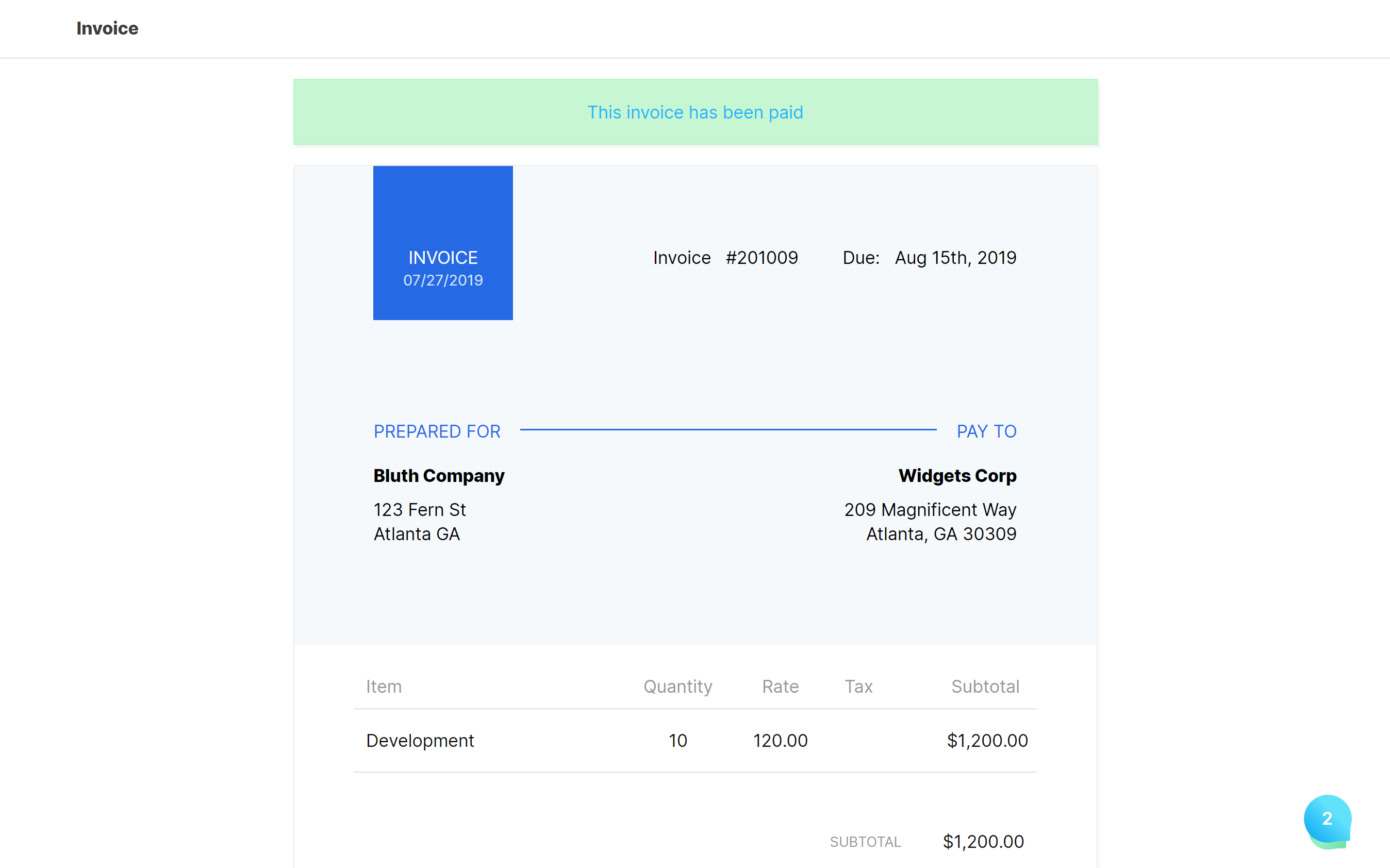
Clients do not need to remember login information to pay invoices. All they need is the link, which you can send from within Duet or manually via email